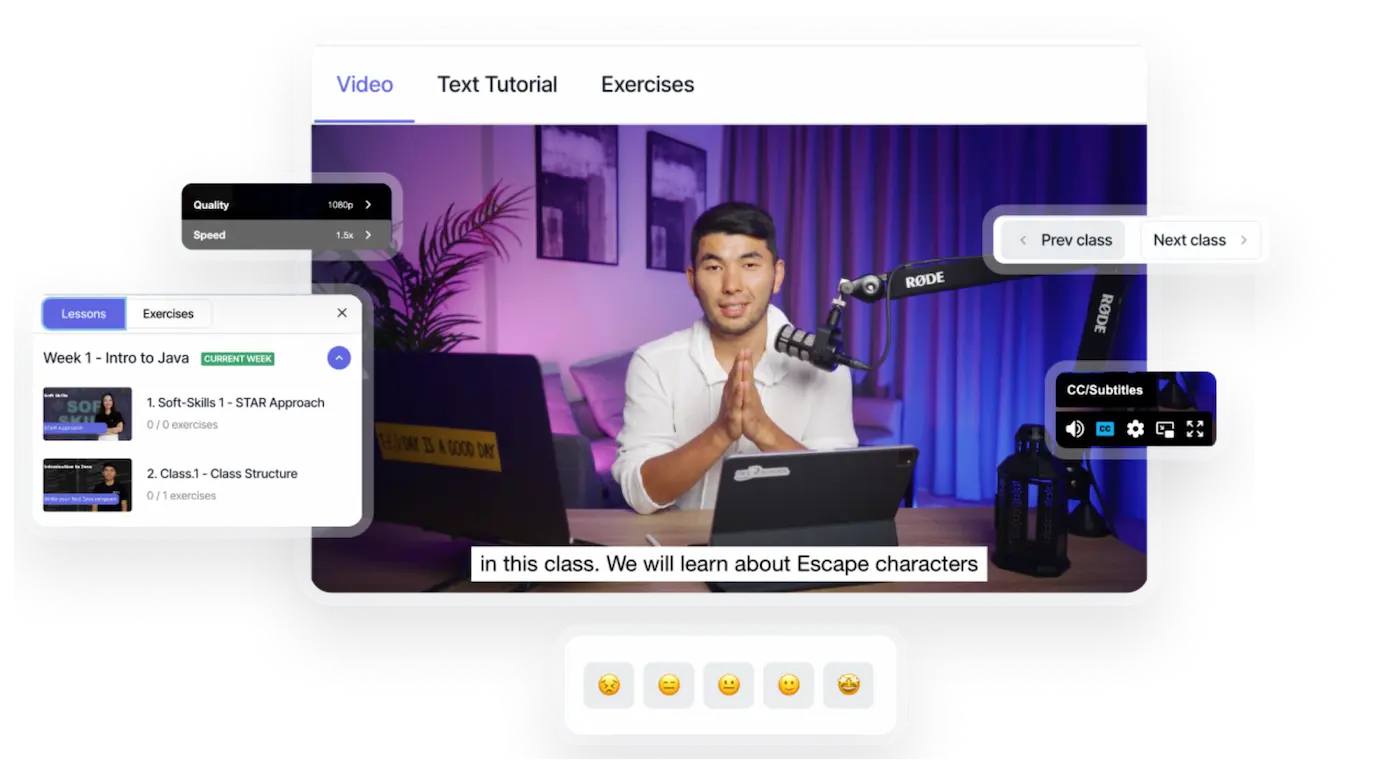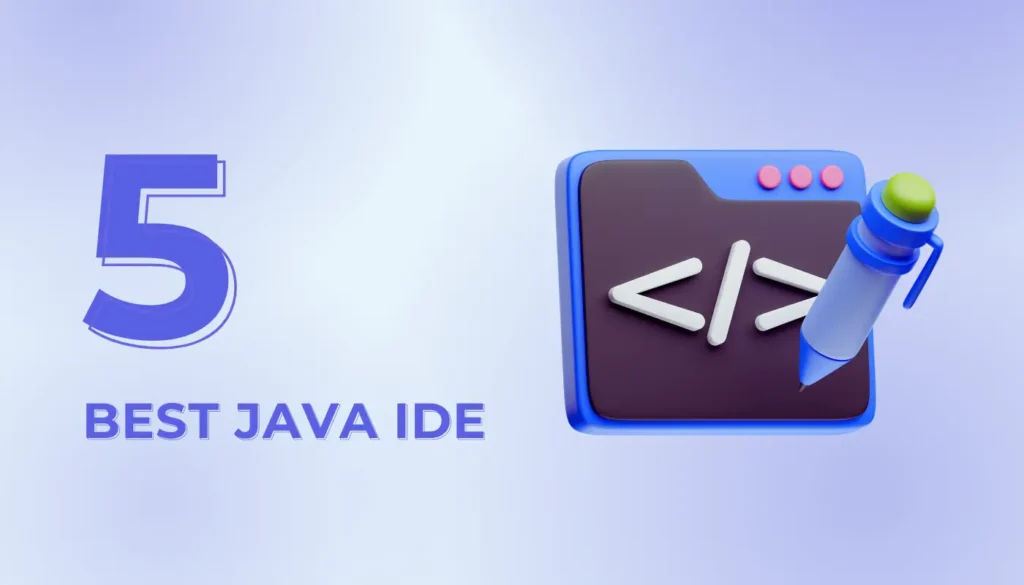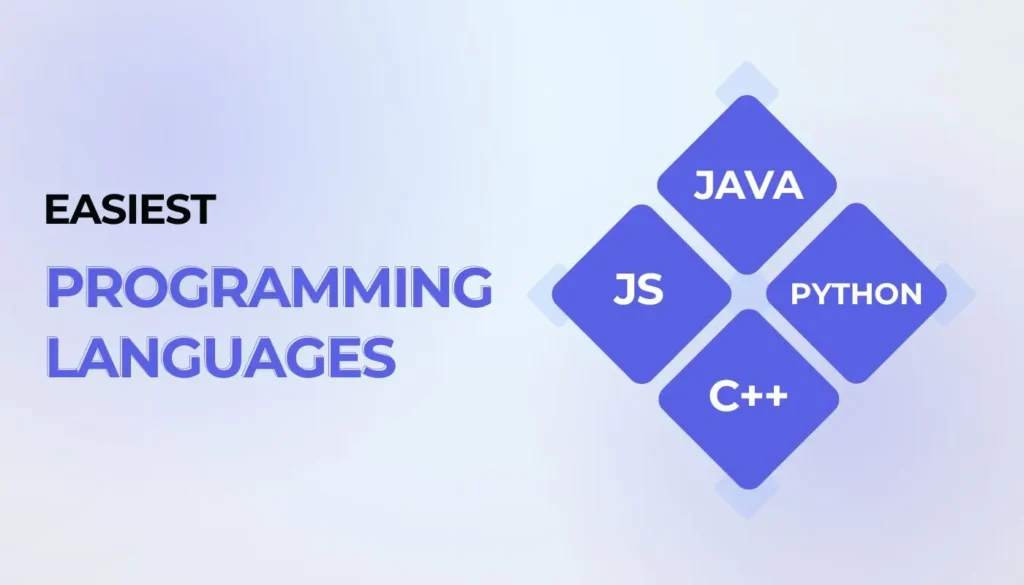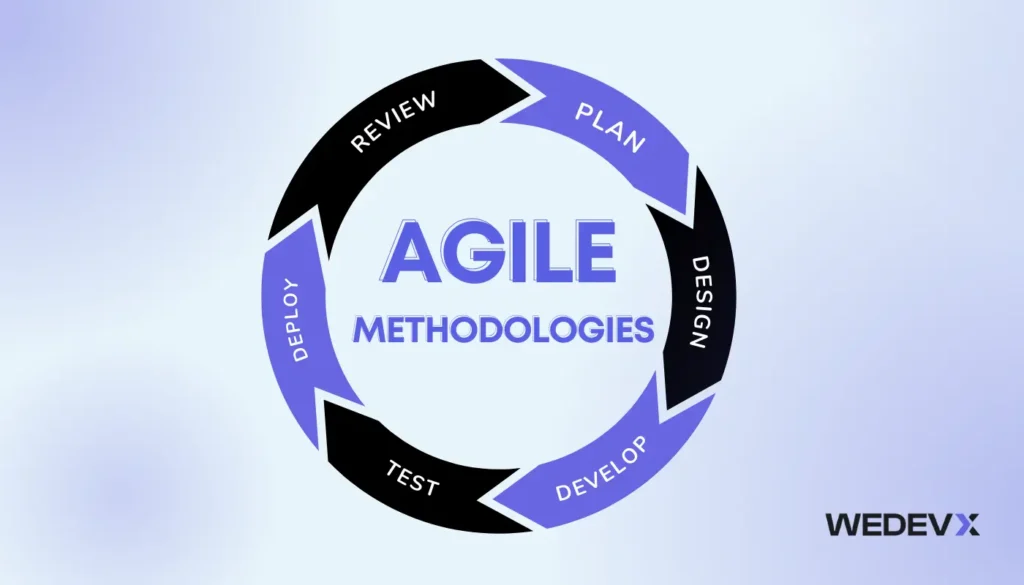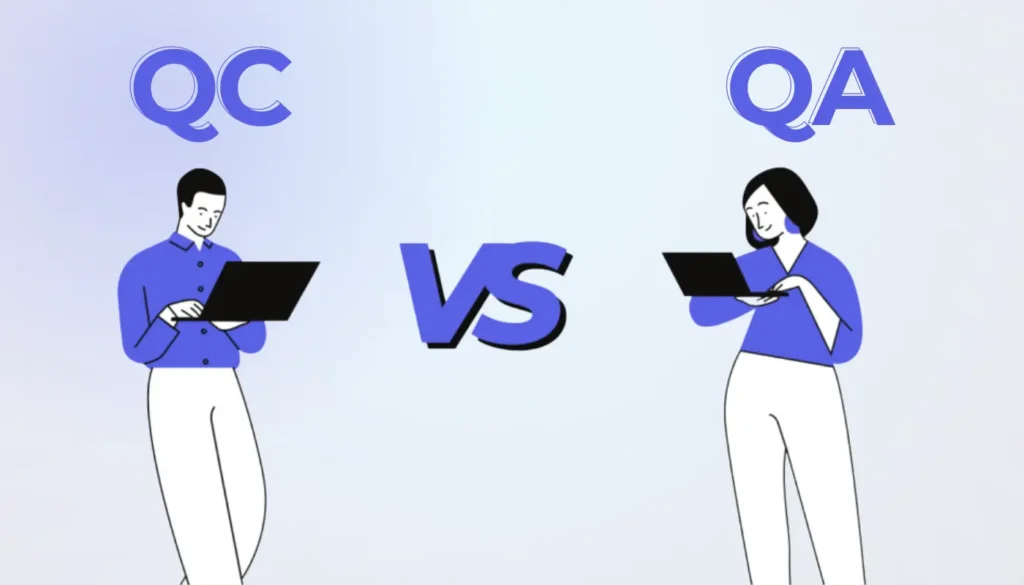Better typing fast processor and longer battery life, are the features that will help future coders to work efficiently. We have been asked by numerous aspirants SDETs who want to know the best laptop for coding, the best laptop for programming, or both.
While it heavily depends on your usage there are several options available for laptops. We’re going to present you laptops that our programmers, testers, and designers use, and what they’d recommend for an aspiring programmer.
If you need a laptop for programming and coding but don’t know where to begin then we can assist you with that. But first, let’s go through what we are looking for in a good coding laptop. For a better experience, you would like a sufficient amount of RAM – 8 to 16GB at the minimum and a decent CPU that will enable you to compile and test your code faster. Let’s split the bulky term “work in IT” into several categories, specifically DevOps, UX/UI graphic designers, Front-end, Back-end, and SDET, because one model would not fit all roles at once. We’re going to recommend a number of laptops for specific professions and then we will list some more with pros and cons.
Note that prices were listed on February 16th, 2024, and are subject to discounts, availability, etc.
A bigger screen is never a disadvantage, along with weight and an ergonomic keyboard is almost always mandatory because you’re likely to sit there for hours writing. If you want to operate on multiple panels, it is good to have a decent port selection that does not require any dongle or dock. For mobile work, build, portability, and also battery life will be important factors. It does not have many, but this article has a few picks to help you start and hopefully, you can do your research and get the ideal laptop for your requirements. The list is rather concise, but it will expand as we analyze more models.
DevOps: The Server Wranglers

DevOps pros juggle multiple tasks, from managing infrastructure to automating workflows. They often favor MacBooks for seamless integration with Apple’s development tools and server environments. Look for models with at least 16Gb+ RAM and a powerful processor (M2 Pro/Max or higher) to handle demanding server workloads. Consider the MacBook Pro with M2 Pro/Max chips, offering excellent performance and battery life.
Such an option from the official Apple Store would cost you 1700$, with cheaper (and riskier) alternatives available in the second-hand market.
UX/UI Designers: The Visual Storytellers

UX/UI designers breathe life into digital experiences, wielding design software like Figma, Canva, and Adobe applications. MacBooks shine here too, thanks to the M chip’s prowess in handling graphics-intensive tasks. Opt for at least 16GB RAM and a high-resolution display (Retina or better) to ensure smooth design workflows and accurate color representation. Consider the MacBook Air M2 with a vibrant display or the MacBook Pro M2 Pro/Max for added processing power. What we also heard about UX/UI designers is that they value lightweight, and that’s certainly a huge benefit when we talk about Macbooks, which weigh only 1.6 kilos.
Apple mouse is also customizable, ergonomic and allows the user to scroll through the screen and graphical apps quite seamlessly, along with the Macbook touchpad, which is also highly praised by the designers for its multifunctionality.
Such an option from Amazon would cost you 1870$ with cheaper alternatives available in the second-hand market.
A cheaper and a respectable alternative would be an HP laptop. i7 Intel processor is pretty good and powerful, coupled with 16 gigs of RAM and internal Intel Iris X Graphics, which is acceptable. The good thing about non-apple laptops is their modular design, and you can replace and upgrade (to an extent) parts to better suit your needs. You can also consider higher-tier models for even better performance.
P. S. Our designer told us that this laptop looks like a good model for beginners for 600$, but she recommends getting a lease or a loan, and sticking to the Mac. Might be a good investment eventually, but we don’t offer financial advice.
 source: HP.com[/caption]
source: HP.com[/caption]
Front-End Developers: The Interface Architects
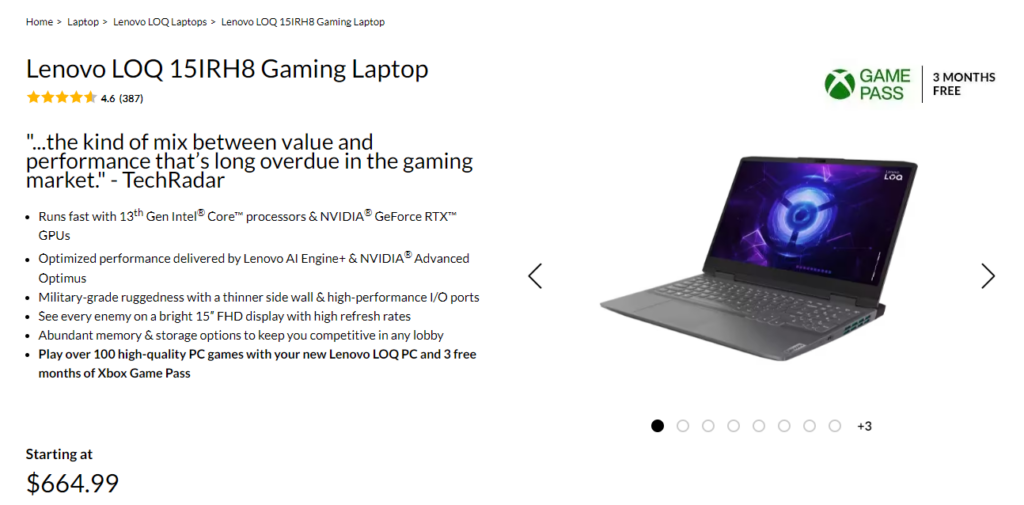 source: lenovo.com[/caption]
source: lenovo.com[/caption]
Front-end developers build the interactive elements users see and interact with. While powerful hardware is valuable, it doesn’t always require top-tier specs. A laptop with 8GB+ RAM and a mid-range processor (like the Intel Core i5 to i7 or AMD Ryzen 5) can handle most front-end tasks efficiently. Consider Windows laptops like the Dell Inspiron 15 3000 or Lenovo LOQ 15 (665$) for budget-friendly options, or Apple’s MacBook Air M1 and higher (less budget-friendly) for a premium experience.
Once again we highlight the flexibility of a modular design of non-Apple products. Users can buy a laptop with initially lower RAM and upgrade at a substantially lower price when necessary (approximately 20$ per RAM chip, without shipping). One RAM plaque costs significantly less than the 200$ upgrade option Apple store has when you go from 8Gb to 16Gb.
Back-End Developers: The Data Architects
 source: amazon.com[/caption]
source: amazon.com[/caption]
Back-end developers deal with the server-side magic, creating and managing databases and APIs. They often require ample processing power and memory. Look for at least 16GB RAM and a powerful processor (Intel Core i7 or AMD Ryzen 7) to handle data-intensive workloads. Consider gaming laptops like the ASUS ROG Strix G16 (893$) or MSI GP66 Leopard for their potent performance, or workstation laptops like the Dell Precision 5570 for professional reliability.
SDETs: The Quality Testers
 source: google.com[/caption]
source: google.com[/caption]
SDETs (Software Development Engineers in Test) ensure software quality and functionality. Their laptops need to handle testing tools and environments effectively, but not necessarily heavy server workloads. A mid-range laptop with 8GB RAM and a capable processor (Intel Core i5 or AMD Ryzen 5) is often sufficient. Consider Chromebooks (around 650$ with requirements above) like the Google Pixelbook Go or ASUS Chromebook Flip C436 for their affordability and seamless integration with testing tools, or budget-friendly Windows laptops like the Acer Aspire 5 or HP Pavilion 15.
Now that we’re done with recommendations from professionals, take a closer look at the detailed list of laptops that may also fit your coding needs. Keep in mind that you can also find some models, mentioned previously, but in greater detail.
Lenovo Yoga 7i (2023)
A great consideration on sale
This 16-inch Lenovo laptop is quite affordable. It will even be better if you get it on sale as the price may get dropped down to $550. It features a 13th-generation Intel processor and overall great specs which is a true steal at this price.
Pros:
- 13th-gen Intel Core processors
- 16-inch touchscreen featuring 16:10 aspect ratio
- Premium aluminum design
Cons:
- Little pricey if you buy out of sale
- Display colors aren’t very great
- Somewhat heavy



Review:
Microsoft Surface Laptop Go 2
Although this surface laptop doesn’t have the most powerful processor its 3:2 display and portability are still offering a great experience and let’s remember its premium build quality.
Pros:
- 12.4-inch 3:2 display offers great portability and is great for work
- Premium and lightweight design
- Intel Core i5 offers great performance
Cons:
- The basic model comes with just 4GB of RAM
- The webcam has just a 720p resolution and no facial recognition
- 11th-gen Intel processor is not top-of-the-line
- The display resolution isn’t enough

Review
The Surface Laptop Go 2 was noteworthy as a value yet premium feeling machine, particularly on special offers under $600. Although it is an advantage, the 11th-gen Intel Core i5-1135G7 processor provides fairly good performance for regular activities and surfing on the internet with Intel Iris Xe graphics. The starting model is ideal for thrifty users with 4GB RAM and 128GB SSD. The 12″ screen, with a unique 3: 2 Aspect Ratio has a resolution of 1526×1024.
As a screen size display without Surface Pen support, it is reasonable. The laptop stands out in terms of design due to its aluminum cover and several color choices. The ports on the surface are one USB Type-C, one USB Type-A, a Surface Connect port, and 3.5 mm headphone jack. Despite being unarmed with facial recognition, 8GB RAM and above models are equipped with a fingerprint reader that provides better security. On the whole, Surface Laptop Go 2 provides a premium feel that one hardly finds in its category.
Asus Vivobook 16 (2023)
With a 16-inch display and modern AMD Ryzen 7030 series processor, the Asus Vivobook 16 is an affordable yet power-packed laptop. Besides having a sleek design and several ports. The price is $600 for the base model so get your hands on it.
Pros:
- Processors from AMD’s Ryzen 7030 series
- Features that meet MIL-STD-810H
- Display size 16 inches, 16:10 ratio
Cons:
- Webcam 720p
- Heavier than usual
- NTSC only covers 45% of the display



Review
The laptop comes with the AMD Ryzen 5 7530U processor, which has six cores and twelve threads that give Zen 3 everyday performance. Backed by 8GB of RAM that can be expanded through a free SODIMM socket and a spacious SSD with a capacity of up to 512Gb, it offers users an excellent opportunity. Featuring a 16-inch display with a 16: The screen, with its 10 aspect ratio and Full HD+ resolution, is similar to the Lenovo Yoga 7i.
Nevertheless, it has no touch support and only has 45% NTSC coverage. In particular, the laptop features a 720p webcam that does not have good quality but includes a fingerprint reader for security purposes. At 4.14 pounds it is satisfactory weight for its size. Ports are connectivity options that include USB-C, three types A, HDMI, and a headphone jack. Thunderbolt compatibility is notably missing since the laptop’s AMD architecture does not support it. All in all, it offers a good solution for everyday use.
Lenovo IdeaPad Duet 5i
The Lenovo IdeaPad Duet 5i is a great midrange Windows 2-in-1 tablet. It offers the 12th-generation Intel Core i3 CPU and the display is superior in the price range. It is super portable and it has a slim design.
Pros:
- Super-sharp QHD+ display with 16:10 aspect ratio
- 5MP Cameras For Front and rear
- Better portability, especially without the keyboard
Cons:
- Doesn’t have lots of ports
- Performance is not so great



Review
Many budget-friendly Windows tablets are in the market, but IdeaPad Duet 5i stands out. With discounts bringing it far below $600; therefore, Having twelve gen Intel Core i3-1215U processors with six cores and eight threads provides adequate performance for various daily activities. The tablet boasts 8 GB RAM and a 128GB SSD, making multitasking easy for activities such as web browsing and watching movies.
The 12.35-inch display boasts a 16: A 10 aspect ratio and is sharp at the resolution of up to 2560×1600, covering as much as about (98%) DCI-P3 also improves your media consumption. Of particular note, the tablet is only 1.74 pounds in weight – an incredibly portable device with a major inconvenience sitting this design caps ports to two USB Type-C and a headphone jack. On the one hand, this is compared to its superiority with a multifunction stylish, and light design supported by a front-facing camera that works as Windows Hello face recognition.
Apple MacBook Air M2 (2022)
Dieter Bohn called the M1 MacBook Air “a triumph” back then, and it’s still awesomely priced at $1199 right now. The M2 model set a pretty high bar, so it’s right to wonder if the new model can top it.
Pros:
- Lighter and thin design
- Much-improved display
- Much-improved webcam
- Top-of-the-line battery life
- Ultimate performance for most tasks
- MagSafe charging is convenient at its best
Cons:
- The base model comes with much lesser storage
- Limited ports
- Under intense workloads, it gets hot and throttles aggressively,
The higher-end model of the MacBook Air with Apple’s M1 processor is a great option for those preferring macOS, though its current price exceeds $ 1700. Alternatively, a less expensive option can be last year’s models. The M1 chip can provide extraordinary performance, getting 7663 points on Geekbench 5, which is much more than the majority of premium laptops with twice the price.
It comes in configurations with either a 256GB SSD or 512 GSSD, an eight-core CPU, and seven seven-core GPU. Nevertheless, the few ports on this device – just two Thunderbolts and four USBs might work against it. First, the MacBook Air outperforms tremendously in battery life even ahead of twenty-hour tests to reach over thirteen hours which far surpasses the rated fifteen hour. This is the longevity it enjoys which outlasts even its counterpart, the Lenovo Chromebook Flex3 though this has offered a remarkably same level of performance but without needing frequent charging sessions.

Apple MacBook Air 15 (M2, 2023)
Another great option for Mac OS lovers is this MacBook Air 15, 2023 variant. The MacBook Air 15-inch is an ideal daily laptop, which offers a strong and premium design, an amazing big screen, good performance, and nice battery life. Here, there’s nothing not to love. It is the normal laptop dreams were built on.
Pros:
- A premium build
- Outstanding large display
- Perfact performance
- Best battery life
Cons:
- Face ID i isnt available
- Notch isnt loved by everyone
- Bezels needs to be slimmer

Review
Priced at $1299, the 15-inch version of the MacBook Air equipped with the M2 chip preserved the design presented in 2022 and abandoned the classic wedge shape present in its predecessors. With a weight of 1.53kg, it provides a flat lid, and a solid aluminum body, available in four colors. It comes with a Magic Keyboard, Touch ID, and a notch containing a 1080p FaceTime camera. The 15.3-inch Liquid Retina display features a resolution of 2880 x 1864, as well as brightness levels of up to 500 units.
It has an 8-core M2 processor, a 10-core GPU, and up to 24GB RAM which makes it suitable for everyday uses, image editing, or even some light gaming. The six-speaker system provides slightly better sound, and the battery promises up to 18 hours. The laptop utilizes macOS Ventura, which ensures that it is user-friendly and can work smoothly with future versions of macOS. In totality, the MacBook Air 15-inch is an impressive machine with its slim design, big screen, great performance, and interesting battery life.
HP Victus 15.6
Whether you want a laptop for coding or casual gaming the HP Victus 15.6″ gaming laptop is a solid choice.
Pros:
- With the Intel Core i5-12450H processor, you’ll get powerful performance
- With the NVIDIA GeForce GTX 1650 GPU, you can play decent games
- SSD storage and RAM upgrades
Cons:
- Limited battery duration
- Heavier than other laptops
- No touchscreen
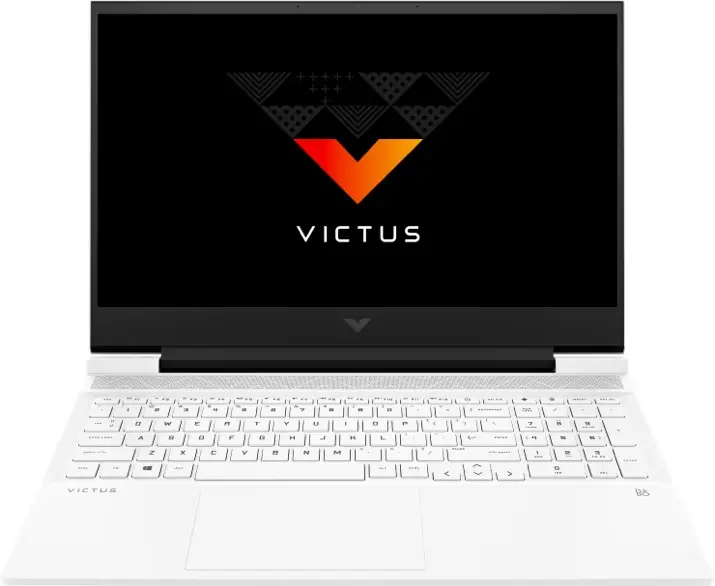
Review
At first glance, it is surprising to give a minimum price level and get a solid performance from the HP Victus 15.6-inch notebook. Listing at $539, it comes equipped with the Intel Core i5-12450H CPU and NVIDIA GeForce GTX 1650 graphics card so you cannot only enjoy coding and programming but can also have some uninterrupted gaming performance. Although the 8 GB RAM and 512 palindrome SSD may be small, their update-ability offers room for future amendment. However, the laptop’s disadvantage also relates to its low autonomy and higher weight; therefore, long-distance transport is harder.
The absence of a touchscreen may be a single disadvantage, but not very critical for normal gaming therapy sessions. In conclusion, despite its minor flaws this HP Victus 15.6″ gaming laptop still performs outstandingly well for a budget package for two main reasons; firstly it is quiet and second cause the best graphics at that price point change my mind I would opt to choose something else within few months
Bottom Line
Remember, these are just starting points! The perfect laptop depends on your individual needs, budget, and preferences. Explore online reviews, compare specs, and consider factors like screen quality, keyboard comfort, and battery life before making your final choice. Happy coding!
If you are about to buy a laptop for your coding journey with the SDET course then getting the right laptop can be a daunting task. However, things can be a little overwhelming when you have too many options. However, we have compiled a list of the best laptops that we believe will work best for you. However, consider assessing your requirements so you will be able to get the best for you.