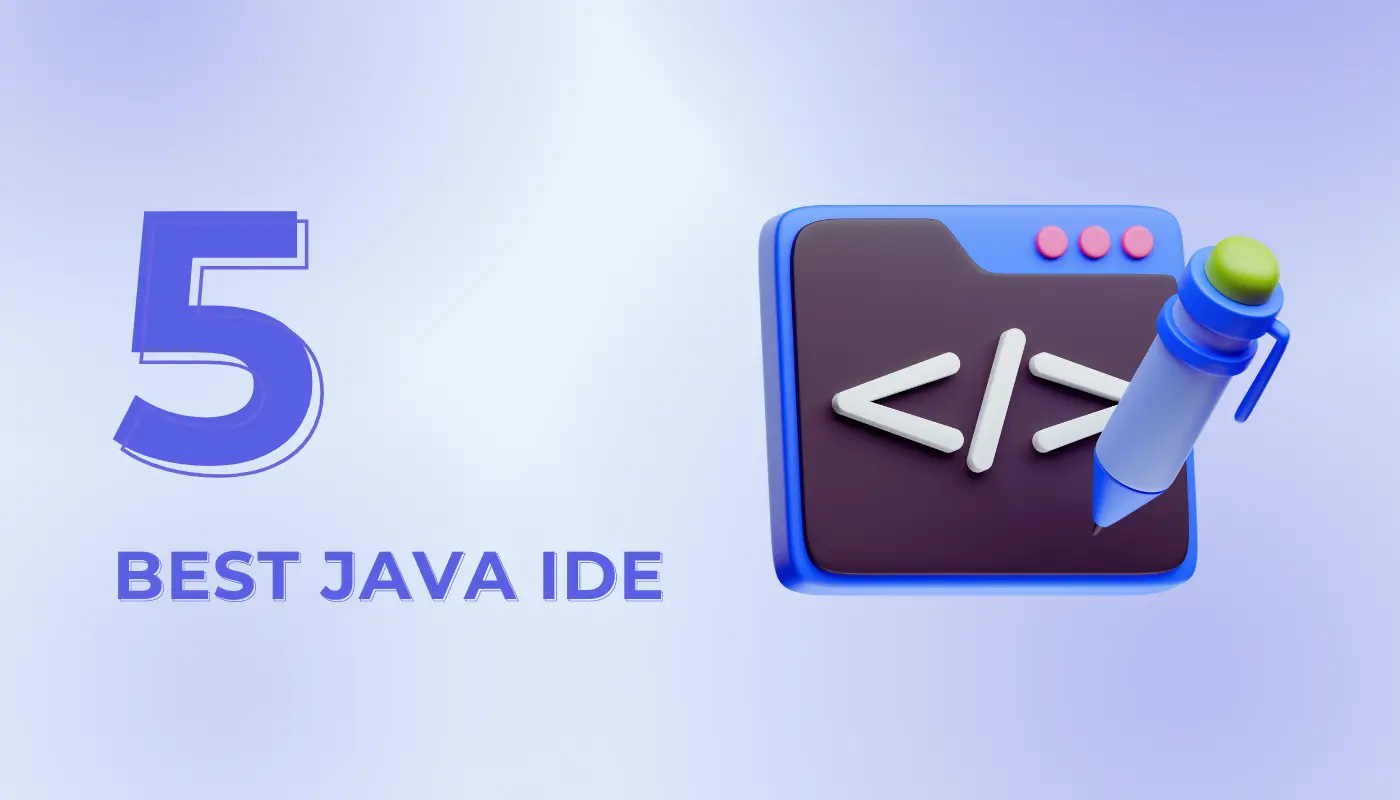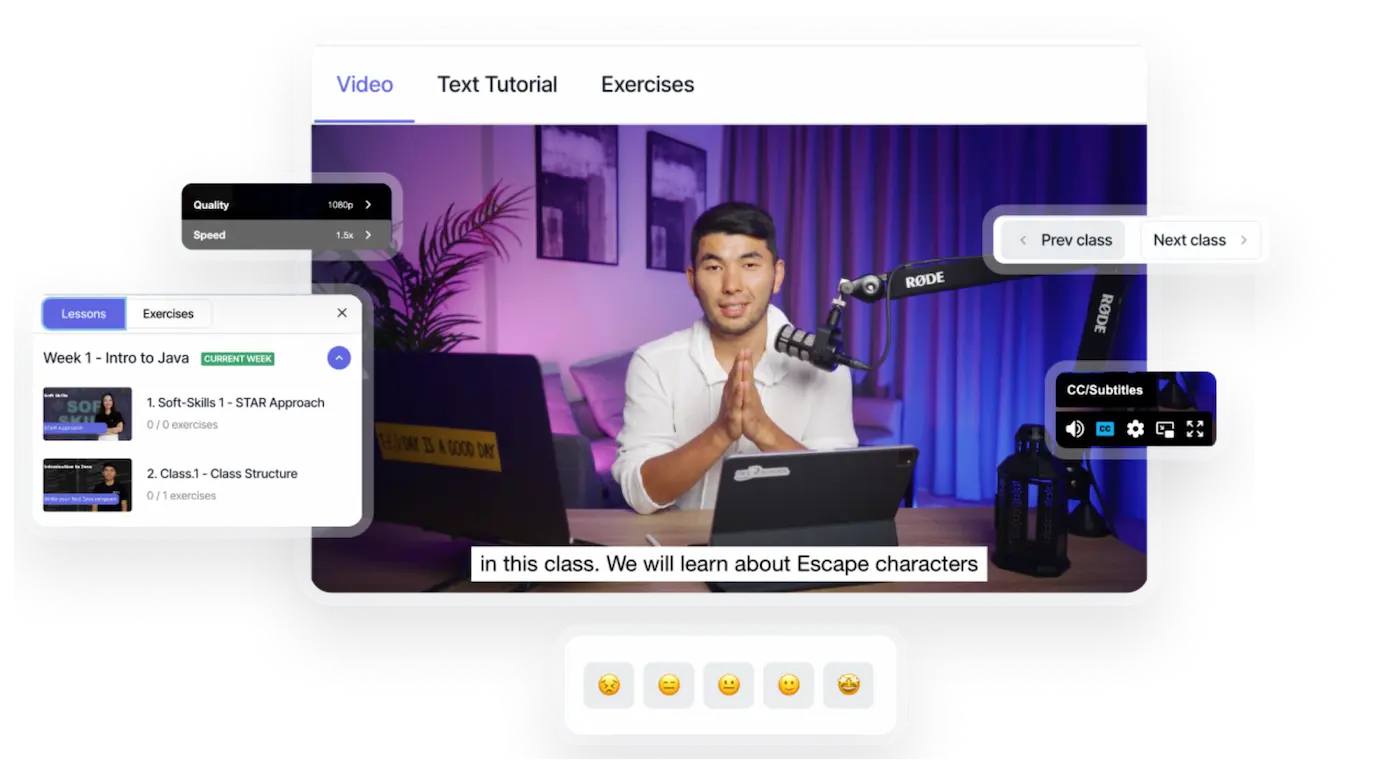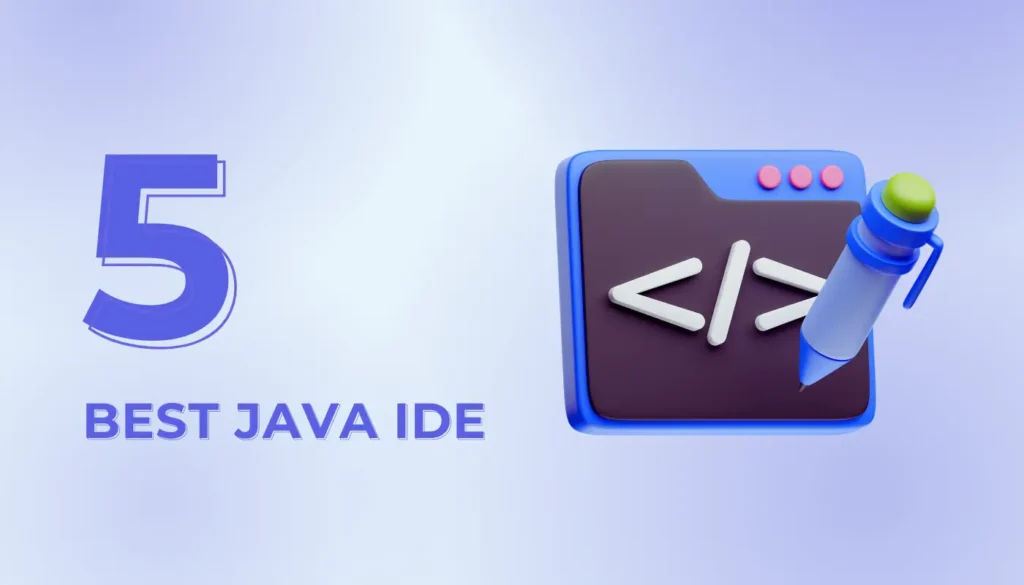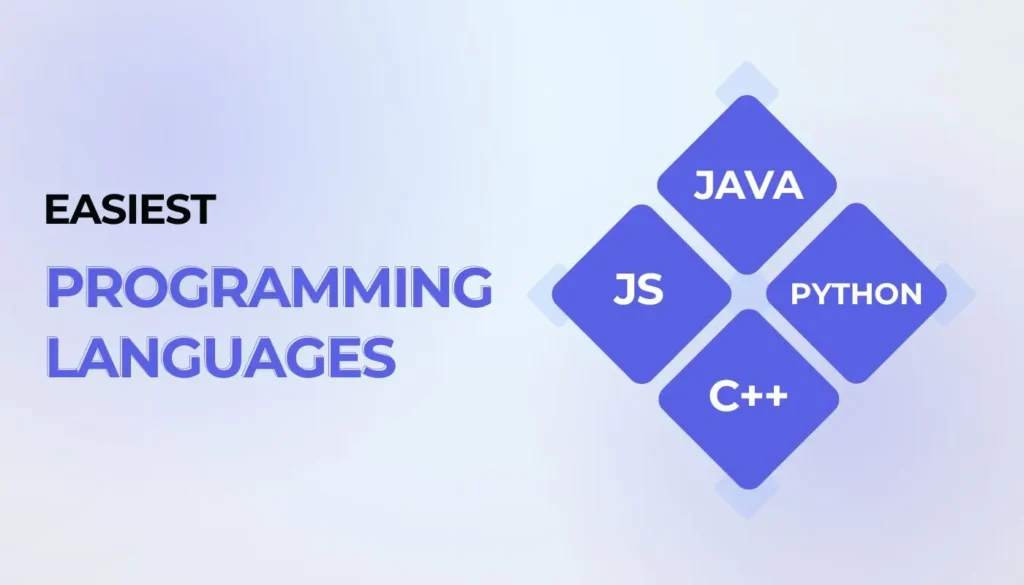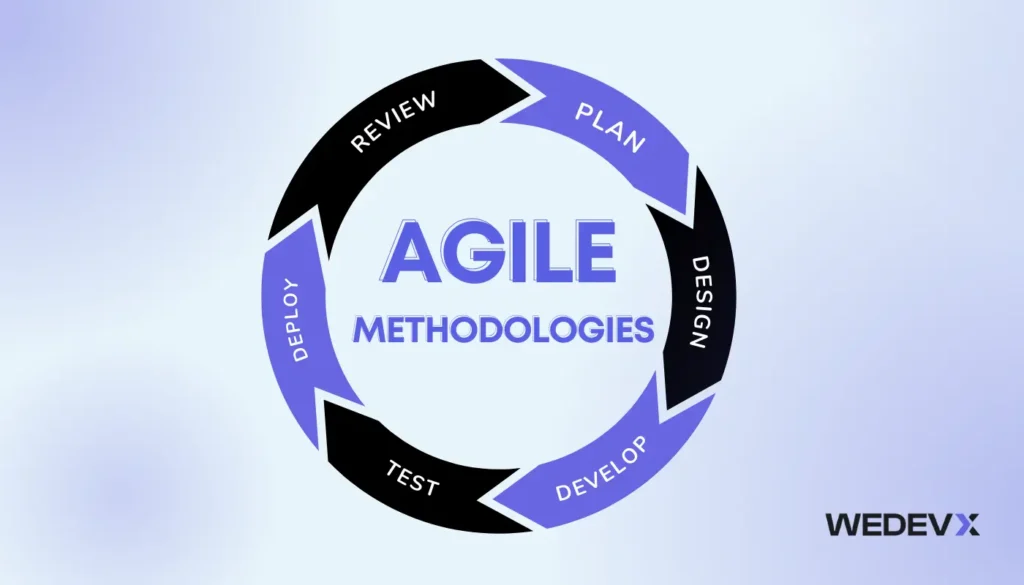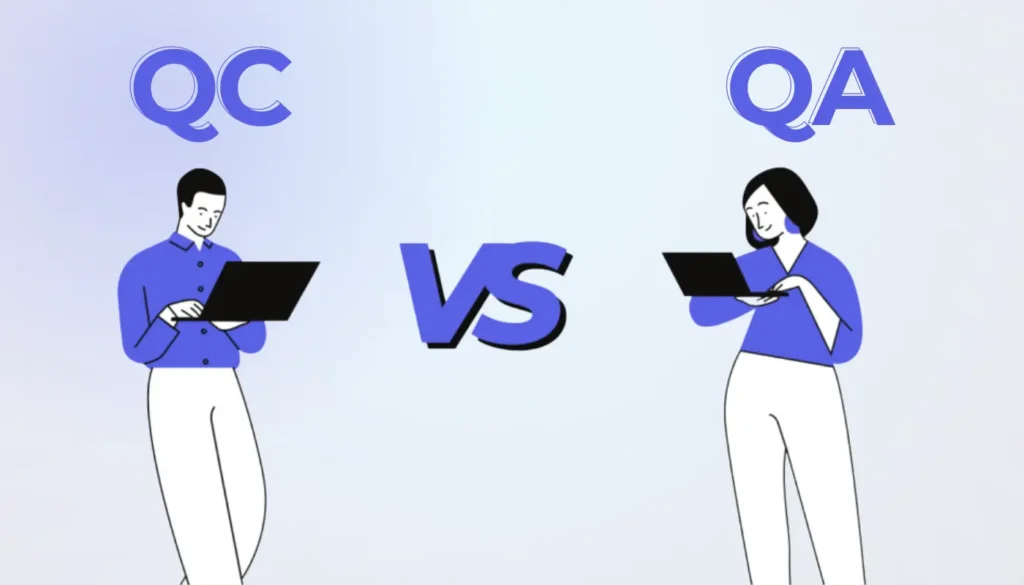A Java IDE (Integrated Development Environment) is a software application that provides comprehensive facilities to programmers for software development in the Java programming language. It includes tools like a code editor, compiler, debugger, and other features to streamline the coding process, enhance productivity, and reduce errors. Popular Java IDEs include IntelliJ IDEA, Eclipse, and NetBeans, offering advanced functionalities such as syntax highlighting, code completion, and project management.
IDE is a software suite that combines common developer tools into a single graphical user interface (GUI). We can say that it reduces the complexity of configuring multiple utilities—and offers everything in one place. It typically includes a code editor, debugger, and compiler or interpreter, along with tools for version control and managing project structures. All that streamlines and simplifies the development process for enhanced accessibility and efficiency.
Let’s find out about the best Java IDE that you can use in 2024 and beyond.
IntelliJ IDEA
IntelliJ IDEA holds a significant market share with 42% of Java developers choosing it for its powerful code analysis, ergonomic design, and deep understanding of code structure. It is particularly preferred for enhancing developer productivity through features like smart code completion and integrated tools.
IntelliJ IDEA supports several JVM-based programming languages, such as Java, Kotlin, and Groovy. Thus, it effectively caters to diverse development needs. Also, its built-in Gradle build system facilitates streamlined project management.
So—IntelliJ IDEA is a highly acclaimed Java IDE because it:
- Offers context-aware code suggestions for increased productivity.
- Allows seamless code changes across different programming languages.
- Helps identify potential issues and optimize code performance.
- Enables embedding fragments of other languages within Java code.
- Facilitates collaborative development with tools like Git and SVN.
- Assists with versatile plugin and integration support.
instance—if you are working on a Java web application, you can easily set up your project in IntelliJ IDEA. It allows you to write your servlets and JSP files, manage dependencies with Gradle, and test your application locally using the built-in server. With its intuitive interface, you can navigate between files, debug your code, and refactor it as needed. All within the same IDE.

Eclipse
Eclipse IDE is a robust and versatile Java Integrated Development Environment (IDE). It was established in 2001 and till date, it is widely favored by developers. In fact, 27% of Java developers use it. It stands out due to its open-source nature, extensive plugin ecosystem, and support for a wide range of programming languages beyond Java.
Software developers use it as one of the best Java IDE because of the following reasons:
- Suitable for multilingual project management with support for over 100 programming languages.
- Availability on multiple platforms including Linux, macOS, Solaris, and Windows.
- Beginner-friendly user interface with intuitive navigation and project management.
- Excellent debugging features which help identify and fix issues efficiently.
Let’s say developers can use Eclipse’s powerful plugin system to seamlessly integrate with tools like Git for version control and Maven for highly productive project management. Its advanced debugging capabilities will allow them to efficiently trace and fix errors in real-time. This robust integration and debugging support streamline the development process. All while significantly reducing the time and effort required to develop high-quality software applications.

Don't know where to start your tech career?
We are here for you! Schedule a free call with our consultant for personalized advice on achieving your learning goals
Apache NetBeans
Apache NetBeans is a comprehensive, open-source integrated development environment (IDE) primarily used for Java development. But it also supports other programming languages such as PHP, JavaScript, HTML, and C/C++.
It offers a modular architecture and a rich set of features including code editing, debugging, testing, and version control integration. When you use this, you’ll get robust support for various development frameworks and tools, making it a versatile choice for developers.
Apache NetBeans is one of the best Java IDEs for several reasons, including:
- Allows users to extend its capabilities through a modular system, making it highly customizable.
- Supports multiple programming languages including Java, PHP, JavaScript, HTML5, and C/C++, enabling developers to work on diverse projects.
- Equipped with features like syntax highlighting, code completion, and refactoring tools, such as automatic suggestions and error detection in Java.
- Offers powerful debugging tools with breakpoints, step-through execution, and variable inspection to troubleshoot issues effectively.
- Comes with built-in support for version control systems like Git, Mercurial, and Subversion that helps manage code versions seamlessly.
- Includes tools for project management, application deployment, and build automation, such as integrating with Apache Maven and Gradle.
- Seamlessly runs on Windows, macOS, Linux, and other operating systems, ensuring cross-platform compatibility.
- Gives access to a range of plugins to add functionalities and extend capabilities, like support for additional programming languages or tools.
- Effectively integrates with frameworks like Maven, Gradle, and Ant, simplifying the build and deployment processes.
Let’s say developers are building a real-time chat application. They can use Apache NetBeans to write and organize their Java and JavaScript code. In case a bug causes messages to display incorrectly, they use NetBeans’ debugging tools to pinpoint the issue in the code. Also, they can manage their project dependencies with Maven integration, ensuring smooth builds. There’s a lot more they can do with this Java IDE—in real-time.

BlueJ
BlueJ is an IDE tailored for teaching Java programming. It simplifies Java development with a user-friendly interface and visualization tools. Most importantly, it emphasizes object-oriented principles. Its structured environment and built-in support for learning materials make it even more useful. It effectively facilitates hands-on learning and reinforces fundamental concepts.
- Its simple layout and visual representations of objects facilitate learning Java programming concepts effectively.
- Its object-oriented visualization tool allows users to interactively explore and manipulate objects.
- Its seamless integration with JDK simplifies the setup process, which eliminates the need for manual configuration.
- It supports incremental compilation, which enables developers to compile and test small code snippets quickly.
- It offers powerful debugging capabilities, so that developers can set breakpoints, inspect variables, and step through code execution to diagnose and fix issues effectively.
- Its support for seamless project management facilitates organization and collaboration on Java projects. With features like project templates and version control integration, developers can streamline project workflows and ensure code consistency.
- Its compatibility with multiple platforms, including Windows, macOS, and Linux, ensures accessibility for a diverse range of users.
instance—BlueJ IDE is the go-to tool for teaching Java programming in high school computer science classes. When students work on a project like building a basic banking system, they can leverage BlueJ’s. Its easy-to-use interface and visual tools can help them understand complex concepts in real-time.

JCreator
JCreator is a powerful Integrated Development Environment (IDE) specifically designed for Java programming. Its code completion, syntax highlighting, and project management help developers organize their code effectively and spot errors quickly. It’s unlike other Java IDEs that can be heavy on resources. Yes—it is known for its lightness and speed. It supports various JDK tools, allows custom configurations, and integrates smoothly with popular Java frameworks and libraries.
- It expedites the coding process by automatically suggesting relevant methods and variable names as you type, similar to how it suggests System.out.println() immediately after typing Sys.
- It helps in quickly identifying parts of the code, such as keywords, variables, and errors, by coloring them differently.
- It loads quickly and runs smoothly on less powerful machines.
- It offers excellent project management tools that allow you to view all your files and folders in one organized space.
- It allows customization of the development environment according to personal preferences, such as setting key bindings and editor settings, which can be tailored to speed up workflow and increase productivity.
- Its integrated debugger in JCreator aids in quickly identifying and solving runtime errors by allowing you to set breakpoints and watch.
- It supports various JDK tools, enabling developers to compile, debug, and run Java applications seamlessly within the IDE environment.
instance—a computer science student can quickly set up JCreator, begin writing code, and immediately see the results of simple Java applications like a “Hello, World!” program. Its clear organization and helpful error messages guide new programmers through the learning process. All that makes Java concepts more accessible and less daunting to understand.

Bottom Line
According to our extensive research, there is a range of best Java IDEs catering to different needs and preferences in the development community. IntelliJ IDEA, Eclipse, and Apache NetBeans, BlueJ, and JCreator top the list.
You may also try other Java IDEs, such as Visual Studio Code, Codenvy, JDeveloper, MyEclipse, DrJava, and JGRASP. Just make sure to align your requirements and goals while choosing.