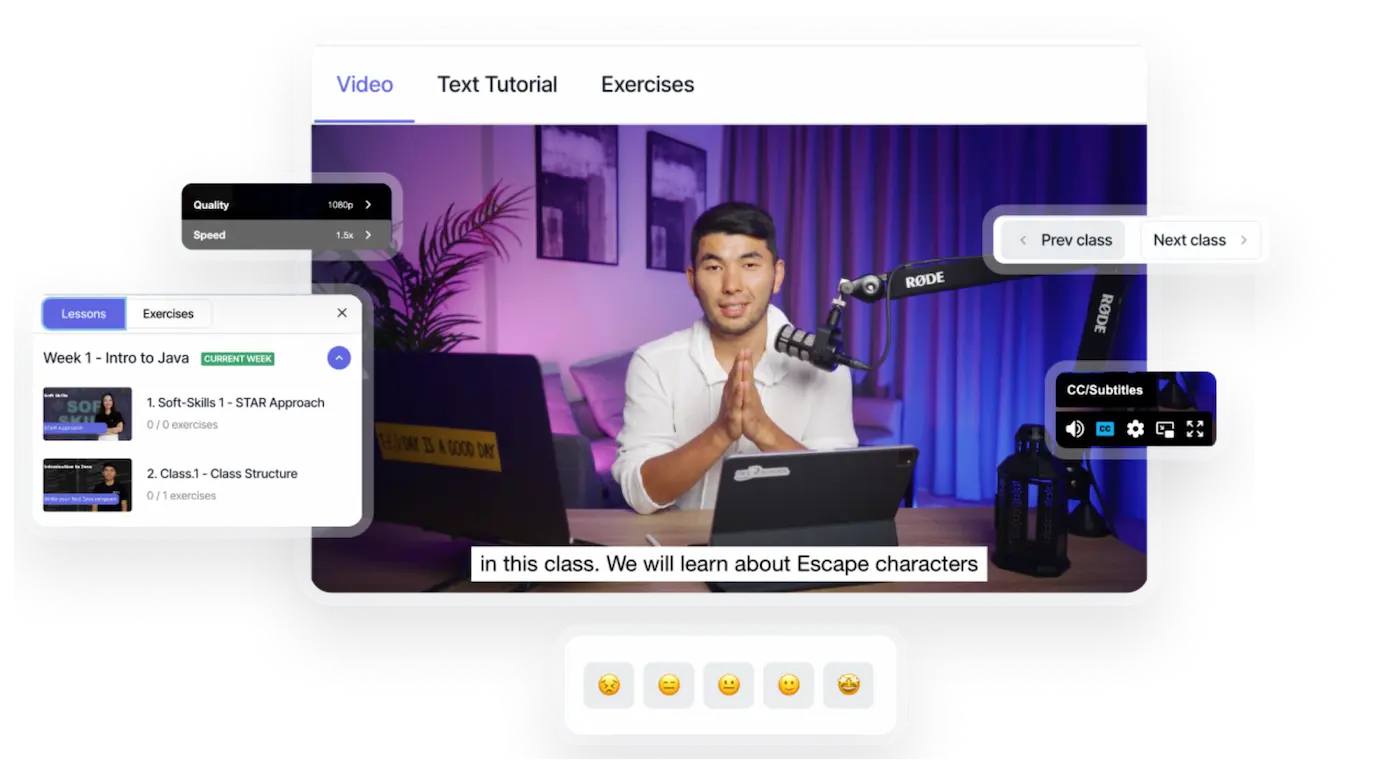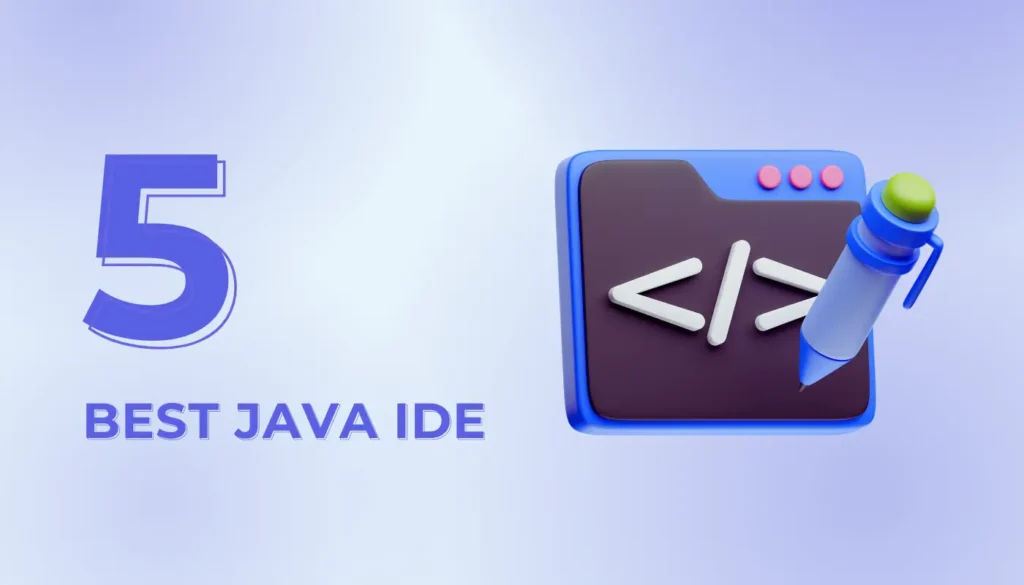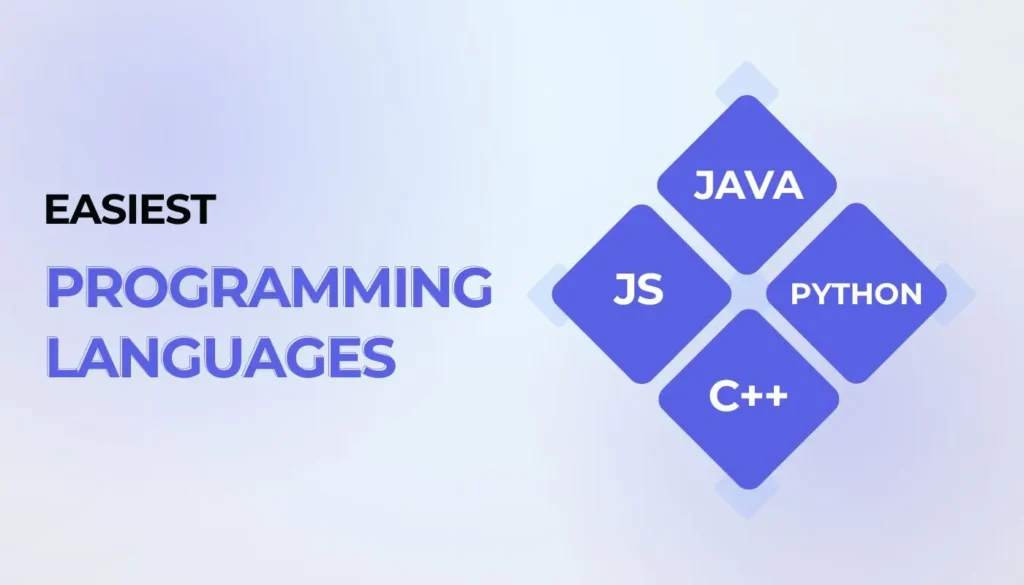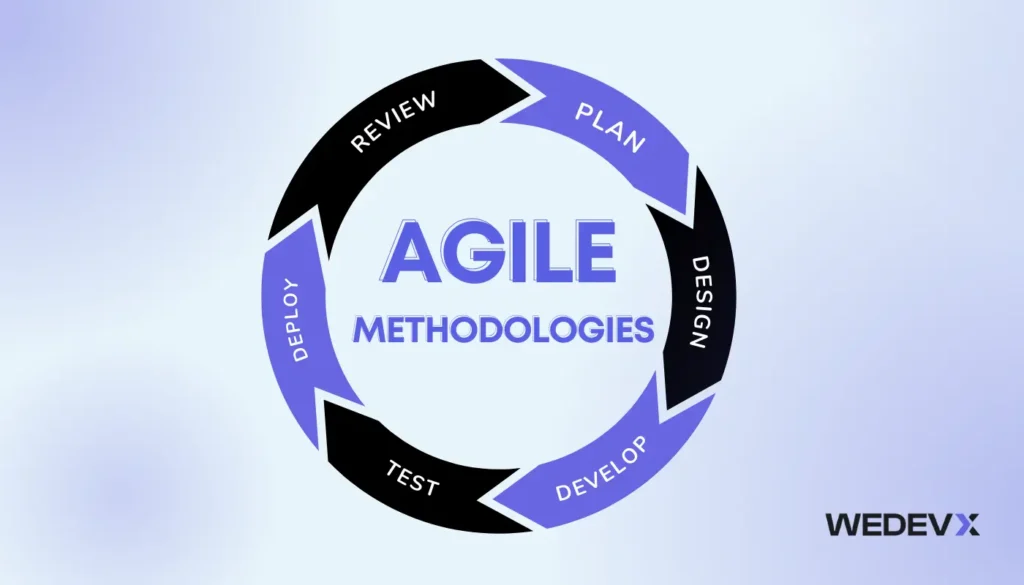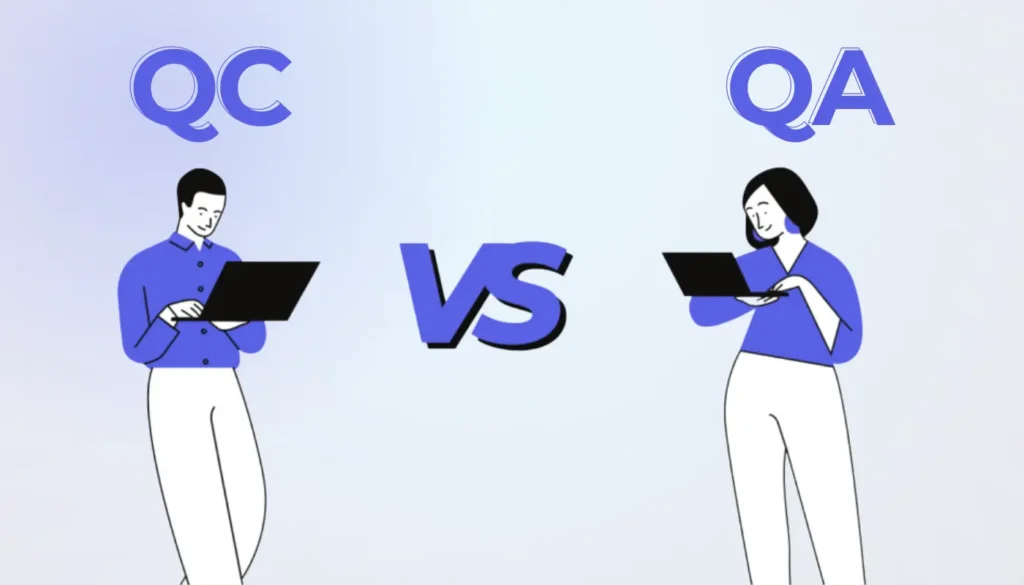Introduction
As Software Development Engineers in Test (SDETs), your role is pivotal in ensuring the quality and reliability of software applications. To supercharge your testing efforts and streamline your workflows, Chrome extensions can be your secret weapon, the ultimate stick of all truth. In this article, we will explore a curated list of Chrome extensions that every SDET should consider adding to their toolbox. From automation to debugging and everything in between, these extensions will significantly enhance your efficiency and effectiveness in the world of software testing.
Before we dive into the extensions, it’s worth mentioning that Wedevx, a leading provider of SDET training and resources, recognizes the importance of these tools in your profession. They offer comprehensive courses that complement your SDET skills perfectly, making your journey as an SDET even more rewarding.
AI POWERED
CODING PLATFORM
- DEVXAI ASSISTANT
- 300+ CODING EXERCISES
- REAL-LIFE CODING EXERCISES
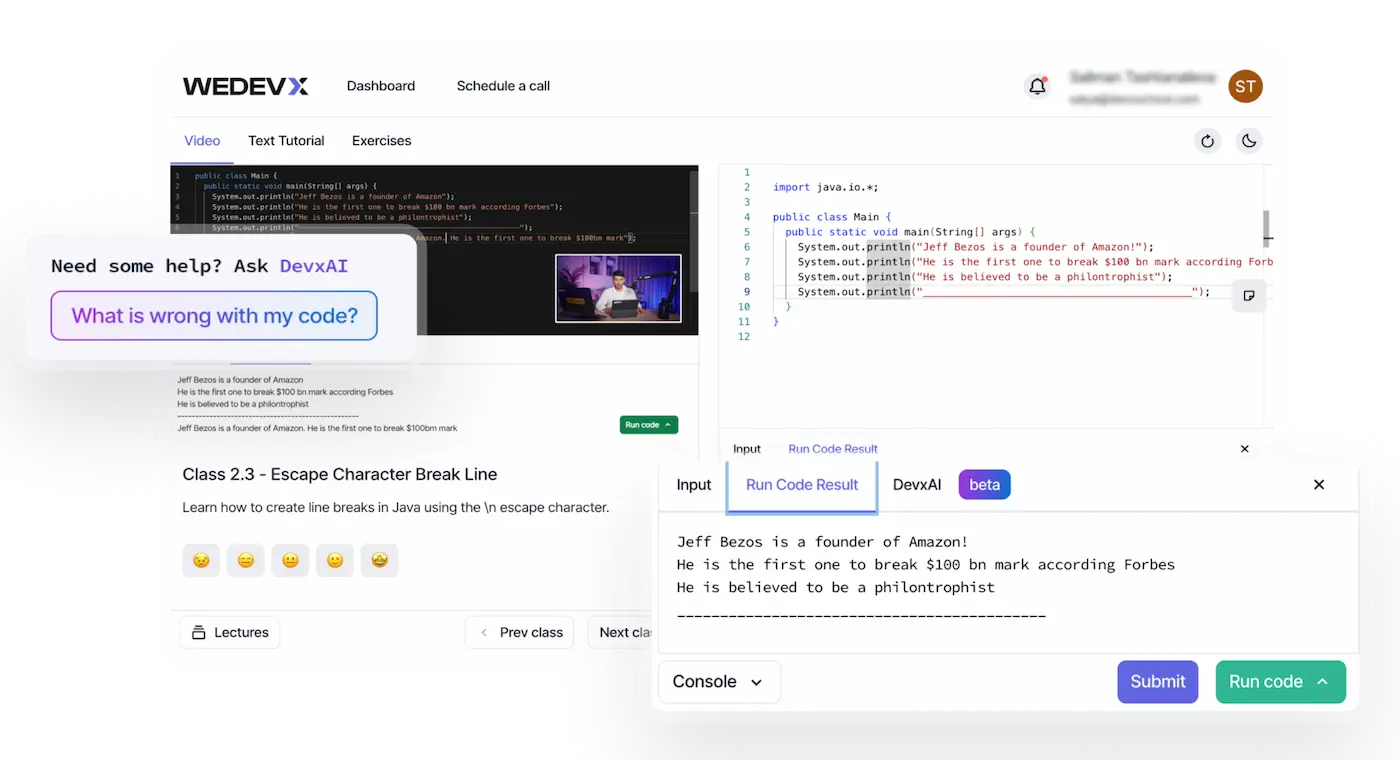
Essential Chrome Extensions for SDETs and How They Benefit You
Let’s explore how each of these tools can greatly enhance the daily testing and automation tasks of Software Development Engineers in Test (SDETs).
1. Selenium IDE (700,000 users): Selenium IDE simplifies test case creation and automation. It allows you to record and replay interactions with web applications, making it an excellent tool for both beginners and experienced SDETs. Install Selenium IDE
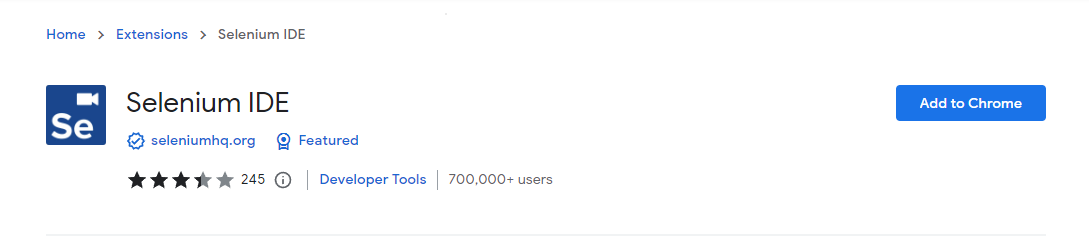
2. XPath Helper (300,000 users): Crafting precise XPath expressions is crucial for web scraping and locating elements on web pages. XPath Helper speeds up this process, enabling SDETs to locate elements effortlessly. Install XPath Helper
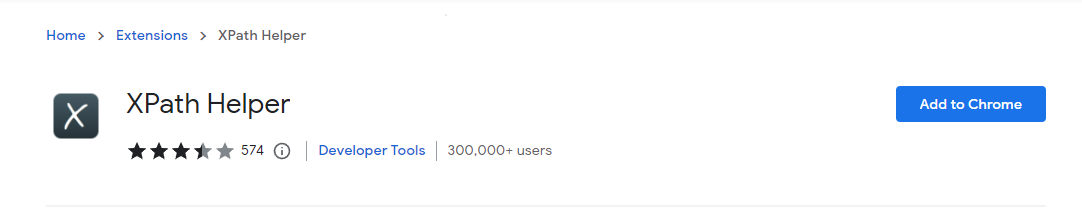
3. Postman Interceptor (700,000 users): This extension seamlessly integrates with Postman, making API testing and debugging more efficient. It captures browser requests and forwards them to Postman, simplifying API testing workflows. Install Postman Interceptor
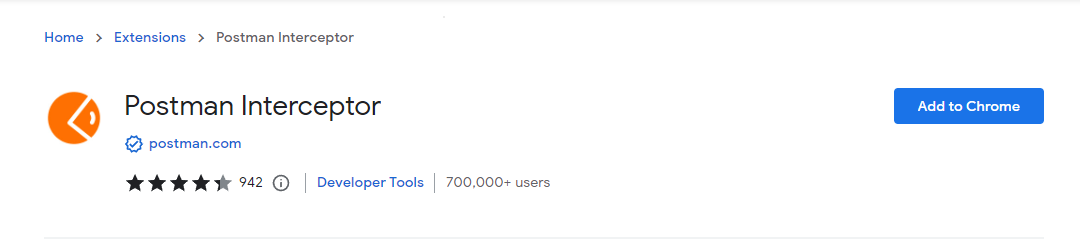
4. JSON Formatter (2,000,000 users): Dealing with JSON data is common for SDETs. JSON Formatter makes JSON responses more readable, aiding in the analysis and troubleshooting of API responses. Install JSON Formatter
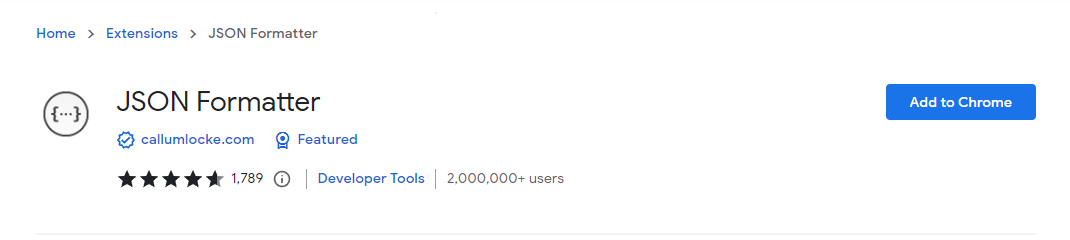
5. EditThisCookie (2,000,000 users): Cookie management is essential for web application testing. EditThisCookie allows you to view, edit, and manipulate cookies, ensuring comprehensive testing of cookie-related functionalities. Install EditThisCookie
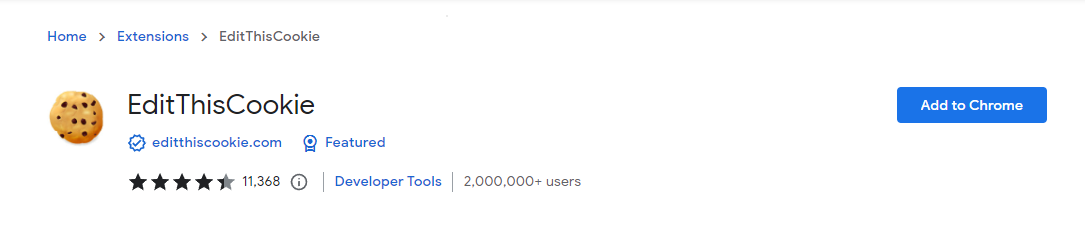
6. Responsive Viewer (200,000 users): Testing web applications for responsiveness across different devices and screen sizes is crucial. Responsive Viewer provides a quick and easy way to preview your application on various screens. Install Responsive Viewer
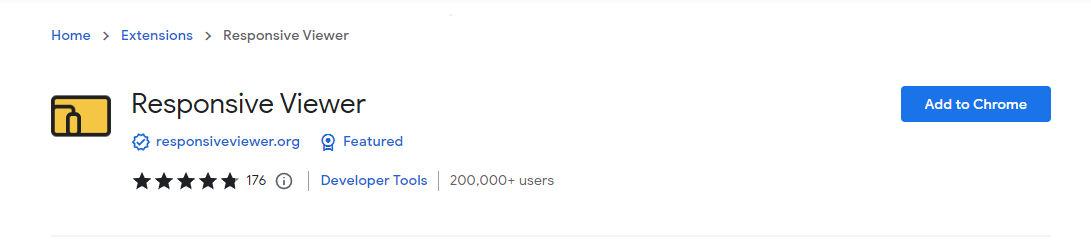
7. Scribe: AI Documentation (600,000 users): Creating test documentation can be time-consuming. Scribe: AI Documentation automates this process, generating comprehensive documentation for your test cases, saving you valuable time. Install Scribe: AI Documentation
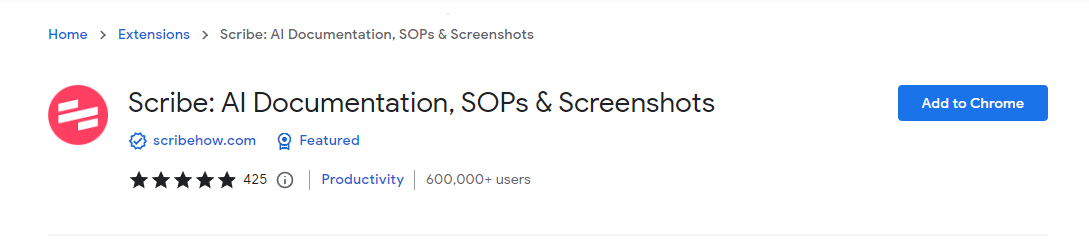
8. Wave Evaluation Tool (500,000 users): Ensuring web accessibility is a fundamental aspect of software testing. The Wave Evaluation Tool helps SDETs identify and address accessibility issues within web pages, ensuring inclusive software. Install Wave Evaluation Tool
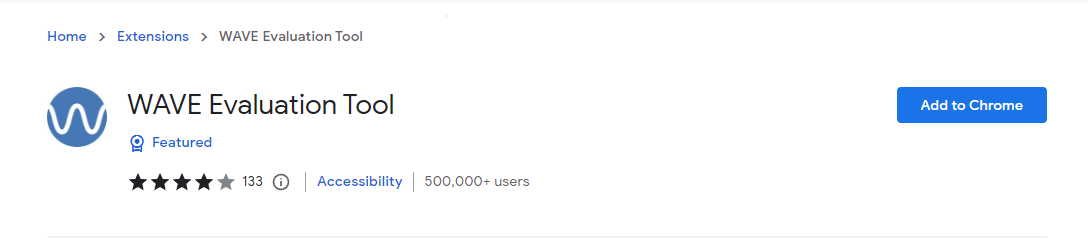
9. User Agent Switcher (2,000,000 users): Testing across different browsers and devices is simplified with User Agent Switcher. It allows you to emulate various user agents, ensuring your application works seamlessly on different platforms. Install User Agent Switcher
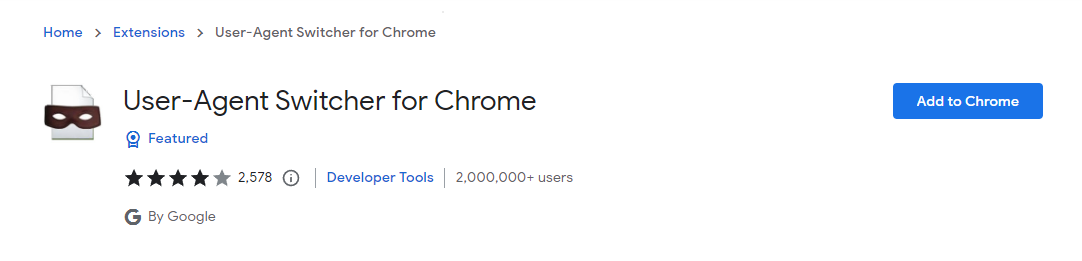
10. JSONViewer (1,000,000 users): JSON responses are common in API testing. JSONViewer enhances the readability of JSON data, making it easier to work with and understand. Install JSONViewer
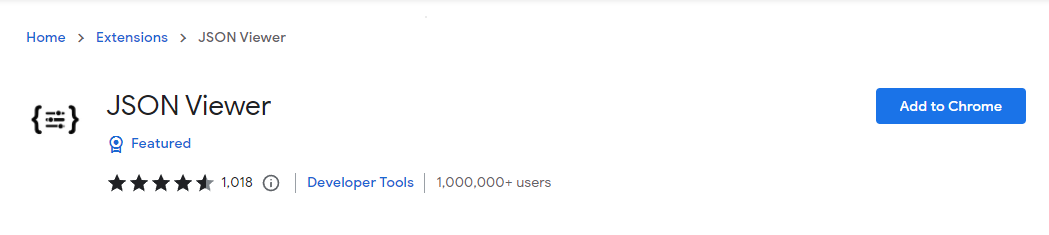
11. Check My Links (200,000 users): Broken links can negatively impact user experience. Check My Links scans web pages for broken links, helping you maintain the integrity of web content during testing. Install Check My Links
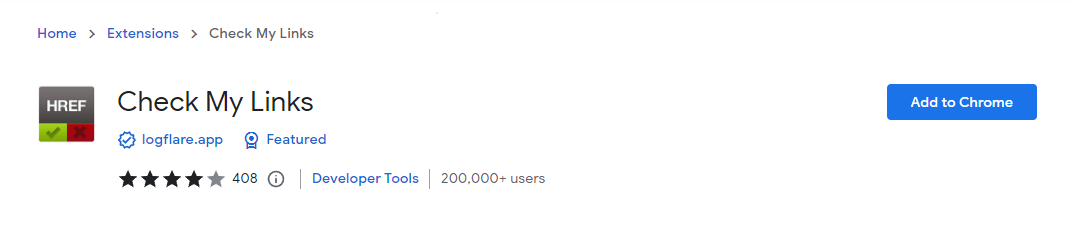
12. Ghostery (2,000,000 users): Privacy and security are essential considerations. Ghostery enhances privacy by blocking trackers and scripts, ensuring a secure testing environment. It is a good pick for any user out there in the world, regardless of their coding background or interest in testing. Install Ghostery
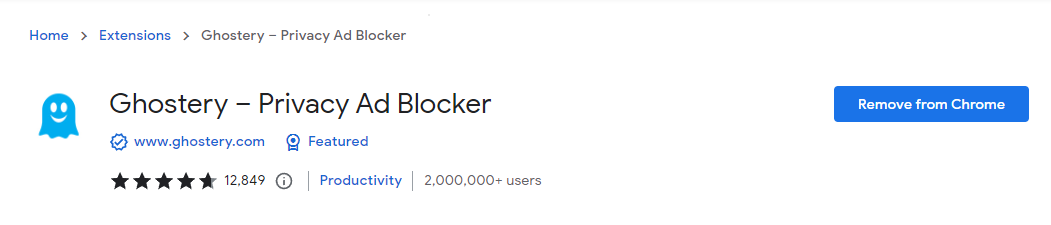
13. Redux DevTools (1,000,000 users): SDETs working with Redux applications benefit from Redux DevTools, which provides a comprehensive set of debugging tools for inspecting Redux stores. Install Redux DevTools
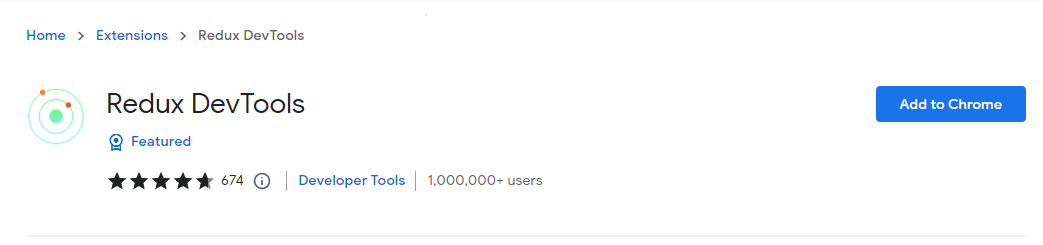
14. Fake Data – A Form Filler You Won’t Hate (20,000 users): Generating test data is often repetitive. Fake Data simplifies this task by generating placeholder data quickly, streamlining test case creation. Install Fake Data – A Form Filler You Won’t Hate
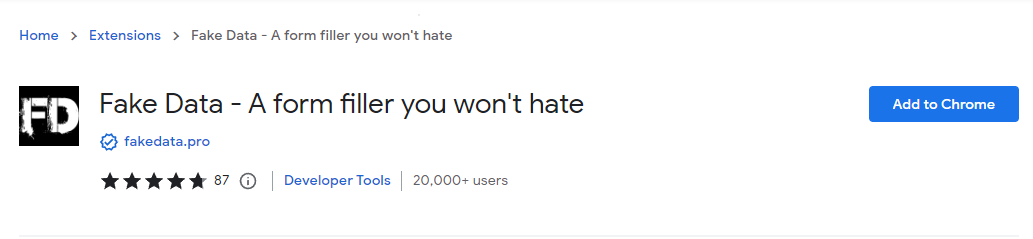
Installation and Setup
To get started with these Chrome extensions, follow these simple steps:
- Click on the provided link for each extension to access its Chrome Web Store page.
- Click the “Add to Chrome” button to install the extension.
- Follow any on-screen instructions to configure the extension according to your preferences.
Tips and Best Practices
To maximize the effectiveness of these extensions:
- Explore the settings and features of each extension to tailor them to your specific testing needs.
- Consider creating test automation scripts that incorporate these extensions for seamless testing workflows.
- Stay updated with the latest versions of the extensions to benefit from new features and bug fixes.
Conclusion
In the world of SDET, having the right tools can make all the difference. These Chrome extensions are indispensable for SDETs looking to streamline their testing and automation efforts. Remember that Wedevx, a leader in SDET training and resources, recognizes the importance of these tools in your profession. By combining these extensions with comprehensive training, you’ll be well-equipped to excel in your SDET role and contribute to the development of high-quality software.
Explore these extensions, integrate them into your workflows, and witness the transformation in your testing efficiency and effectiveness. Your journey as an SDET will become more rewarding as you harness the power of these essential tools.
I hope this revised section provides a clearer and more cohesive overview of the Chrome extensions and their benefits. If you have any further suggestions or adjustments, please let me know.